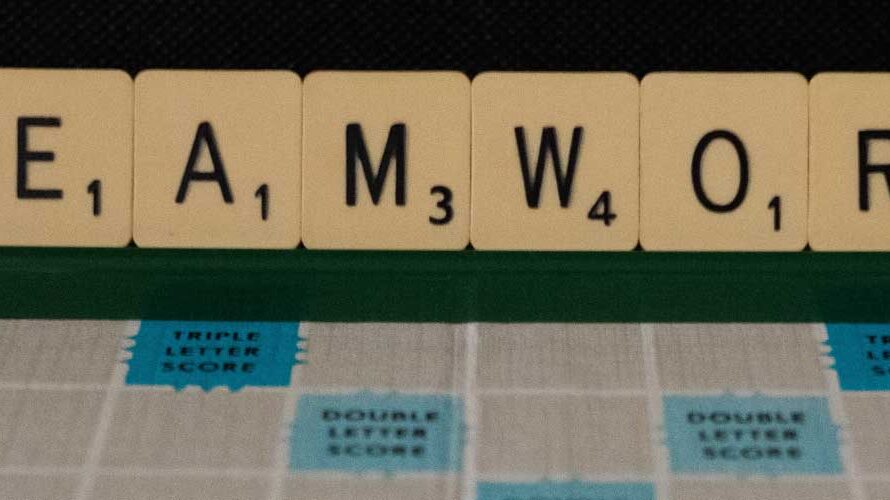As designers, we should always be looking to improve and innovate our current design practices. This does not always mean changing our workflow from top to bottom, but, instead, expanding our toolboxes can greatly improve productivity.
Understanding and leveraging parameters in the 3DEXPERIENCE platform is an excellent addition to any designer’s expertise.
Parameters: Cornerstone of Feature-Based Design
Parameters are the building blocks of feature-based design. Features are geometrical elements that make up a part, and each feature is created with a set of native parameters.
Parameters are containers that store data, such as dimensions, forces, Boolean logic, strings, and more, and drive the overall shape of the related feature.
A feature’s parameters are set upon creation but can be modified afterward. Modifying a feature is as simple as double-clicking on it and then changing the values in the upcoming dialog box.
This workflow, termed parametric modeling, is the simplest way designers interact with parameters. I would wager most designers are already familiar with this process. In general, this workflow is serviceable: it’s simple, intuitive, and quick.
However, when revisions need to be made on a large scale, editing each individual parameter of a complex model can become a difficult and laborious task. Or, when multiple designs must be submitted for approval, using a feature-based approach leaves few options: either duplicate then modify the part or start over from scratch.
Parametric design captures design intent but does not lend itself well to iteration, reuse, and automation.
User Parameters and Relations: Reuse, Iteration, Automation Simplified
User Parameters are the building blocks of 3D model reuse and automation.
As opposed to native parameters, user parameters are named and defined by the user manually and separate from geometrical elements. User Parameters are then linked to native parameters (a driver-driven relationship) through relations. Relations are what make user parameters powerful.
Through relations, one user parameter can be used to drive the geometrical form of multiple features. Using predefined logic, user parameters paired with relationships make for a powerful method of quick iteration.
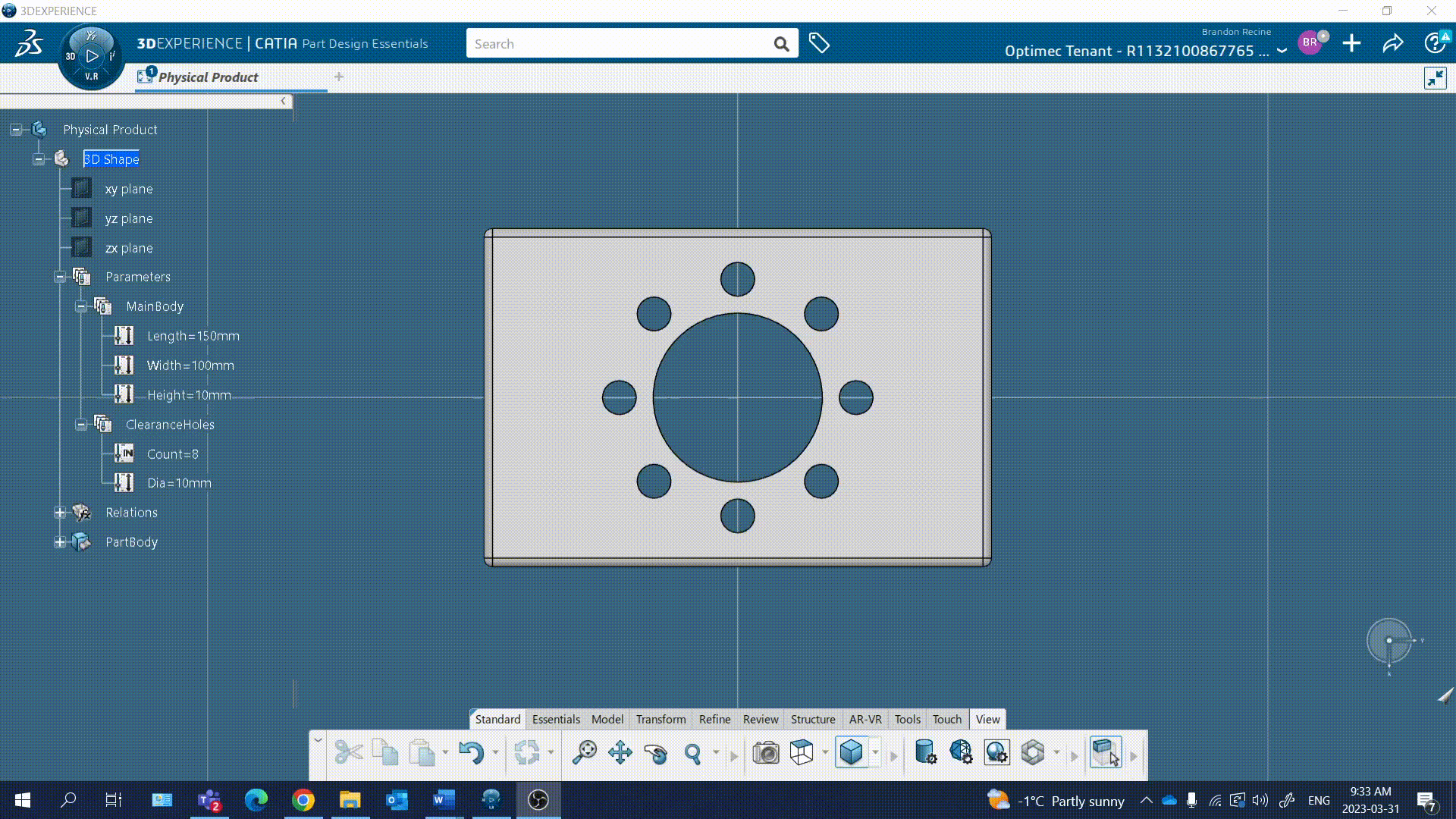
In this brief demo, a plate has been created. You can see in the tree on the left of the screen there is a set of parameters generated by the user. As the user changes the values stored in the parameters, the model updates and reflects the changes. What you do not see are the relations at work.
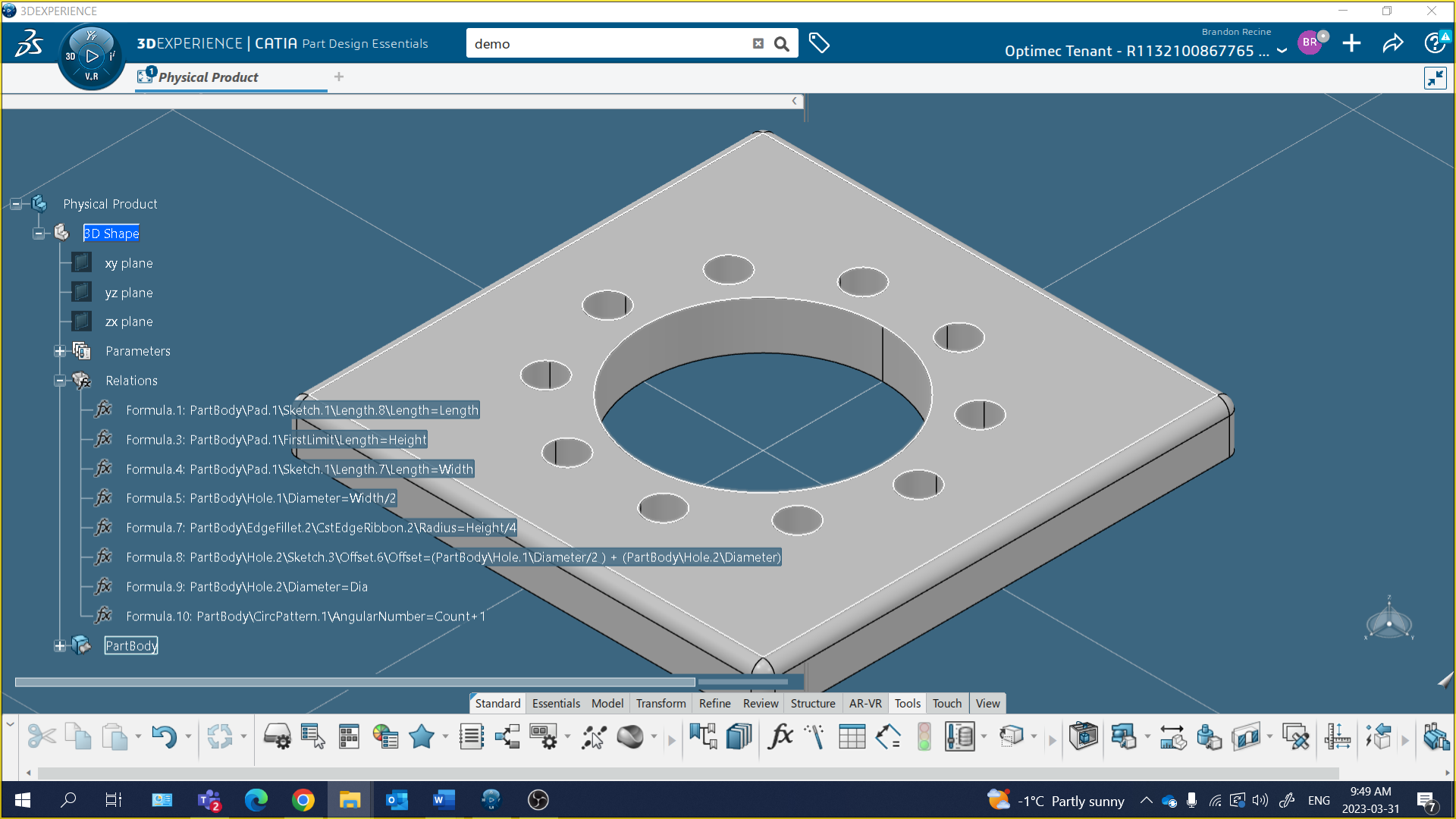
In this expanded tree view, we can see the relations created between the user-defined parameters and their children.
On the lefthand side of the formula is the driven parameter, on the right is the logic which drives it. Formula 8 (detailed in the previous figure) is an excellent example of how predefined logic can aid design. Here the offset of the clearance holes from the center hole are driven by the radius of center hole, plus the diameter of the clearance hole. Notice now in the previous video, that the position of the clearance holes remains consistent with this logic.
Based on design requirements we can define which parameters are to be exposed. Exposed parameters can then be used to drive fit form and function of design. Relations and user parameters solve the problems caused by parametric modeling by facilitating reuse, iteration and automation.
Design Tables: Simplified and Controlled Design
We’ve touched on the main and simplest types of parameters, now we will touch briefly on a more advanced technique. Design tables are tabular data used to create multiple configurations of a 3D part design through predefined parameter sets. Simply put, if multiple and specific sets of parameters are required, design tables can be used to switch between iterations more efficiently than relations and user parameters alone.
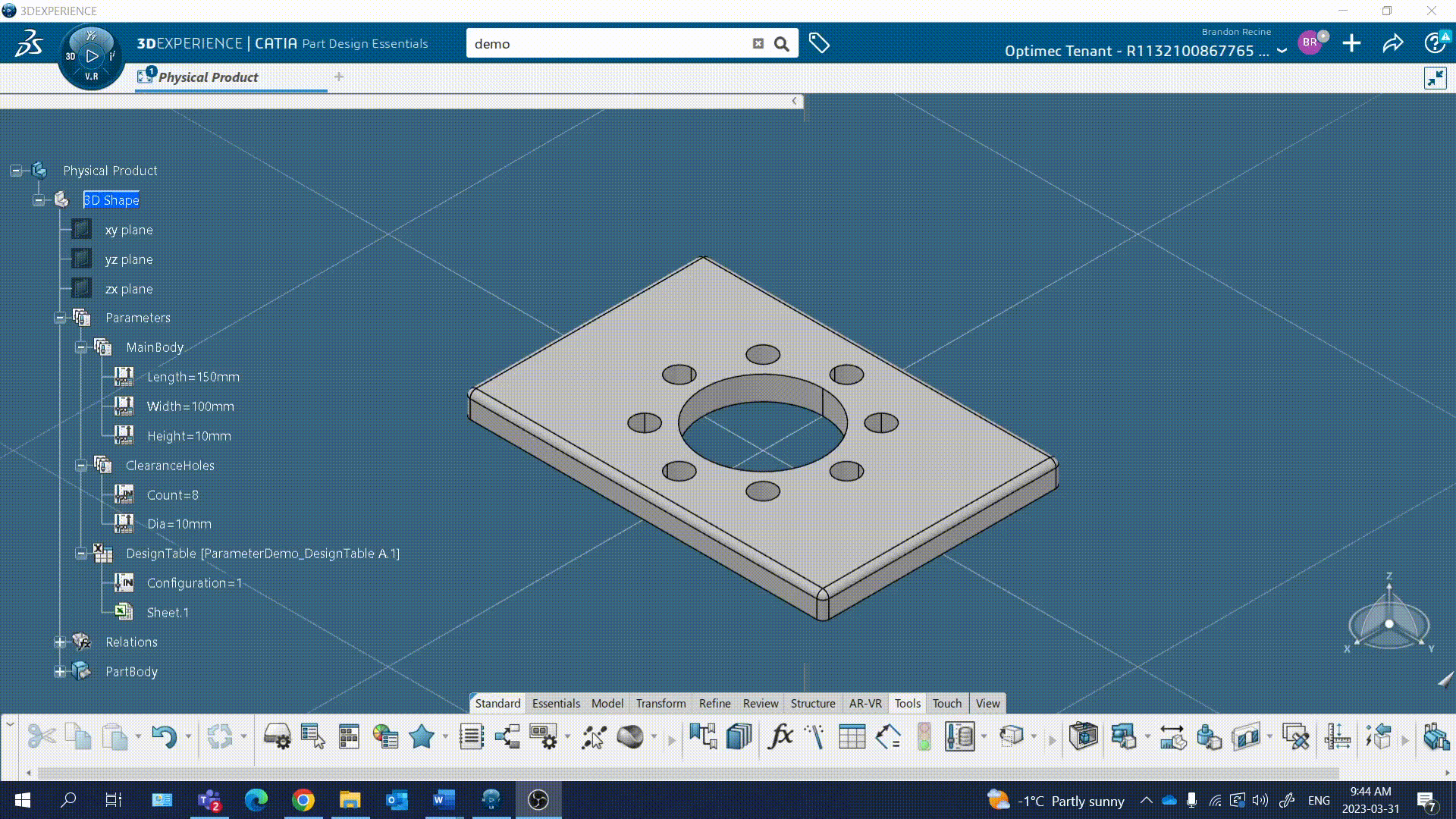
Design tables are also effective tools where design and industry standards are concerned. Once configured to reflect these standards, any user who needs to can access and apply the data to their own models.
To make a long story short, parameters form the basis of feature-based design. They are the containers that store the data design. User parameters and relations can be used to create easy-to-iterate models, and design tables are a more elaborate way of predefining iterations.
Why are these definitions important? Automation makes the design more efficient. Standardization reduces design errors. As stated earlier, most designers will already be familiar with parametric modeling, and leveraging user parameters will enhance and improve the design lifecycle.
We will, in the next entry in this series, show how to maximize these concepts further through a detailed look into different reuse methods in the 3DEXPERIENCE platform.